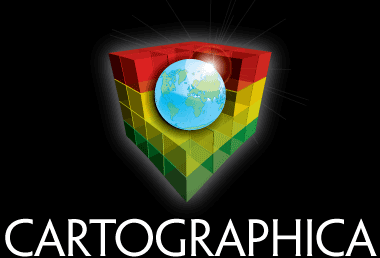Cartographica 1.1.3
Cartographica 1.1.3 is a bug fix and enhancement release for Cartographica 1.1 and contains a number of bug fixes and a few minor feature additions.
Additional information may be found in the release notes for prior bug releases:
We have also made a number of performance and stability fixes in this release. Additionally, we have made some changes to the Map Layout system to try to further enhance the experience of working with that portion of the program.
Map Layout changes
In response to feedback from users (thanks, folks!) we've made some more modifications to the Map Layout window and how it interacts to make it more straightforward to use. In summary, the key phrase is direct manipulation.
Now, Cartographica will always allow the creation of a new element, regardless of whether a map or other element is selected. If you don't have a map selected, it will attach the new element to the map attached to the selected element. If you have no element selected, it will attach it to any map that is in the window. Only in the case of having no maps will it not create the compass, scale, or legend boxes.
Cartographica will always create a map with data in it when you drag out the map box. By default, it will use whatever maps are open and saved. If you don't have any opened and saved maps, it will be empty, as it had been in the past. If you want another map other than the one chosen for you by Cartographica, use the Control-Click (right click if you have multi-button capability on your mouse) to activate the Change Map command.
Printing changes
There is now an additional option when printing from the Map window that provides for printing of just the area that is visible in the window. This it a toggle and the preview in the print window will update to indicate what will show up on the print out.
Raster printing changes
For both Map Layouts and Map windows, we have now adjusted the resolution at which raster images are printed. Previously, printing happened at 72dpi due to operating system mechanisms. We now provide those images to the OS at 300dpi by default (user adjustable to 72, 150,300, or 600 right now). If you need to print out high-resolution images, of you you would like to have higher-resolution images in PDFs saved from the print window, now you have the ability to adjust that.
OS Compatibility
Version 1.2 will require Snow Leopard and will be Intel only. Clearly, we will release a 1.1.4 as necessary to fix critical bugs in 1.1.3 prior to the release of 1.2. For more information on the 1.2 transition and information on the 1.2 beta program once it begins, please watch our blog.
Changes since 1.1.2
Feature Enhancements
- Add support for printing just the currently visible extent in the map window
- Add toolbar to Map View window
- Add support for user-adjustable raster resolution on printing
Bugs Fixed
- Fix cursor in Map Layout window when interacting with Map Views. If the Map View is active (focus box around it), then the cursors are updated, otherwise they are not.
- Make sure that page layout is saved for the Map Set and Map Layout documents
- Print sheet for large Map View Window now shows up within the window, instead of within the original Map Window.
- Fix bug where a parameterized version of a cell would be used in the legend view incorrectly where the parent style was expected if the legend required scrolling
- Fix crash that could happen when adding/removing sub-styles on layers with many features
- Fix crash when clicking on automatically generated range names in legend window
- Fix bug which could cause crash soon after closing a window with only one layer that takes a very long time to draw.
- Fix crash in, or immediately after, closing Map Layout windows
- Fix bug that would cause the KDM window to set bounds in layer coordinates instead of map coordinates, causing confusing KDM results
- Fix error which could cause the text on printed compasses to be too large
- Fix Compass drawing so that the characters and the line don't intersect
- Fix bug that would cause Analysis layers to override their existing style (opacity) when loading from disk. Caused opacity to be lost during subsequent loads.
- Fix stray handles that occur during deletion in Map Layout window
- Default style name for new parameter ranges is now not set, removing the likelihood of creating a bunch of style parameter ranges named "Non-matching"
- Move compass picture and text further apart
- Use consistent number of decimals on legends