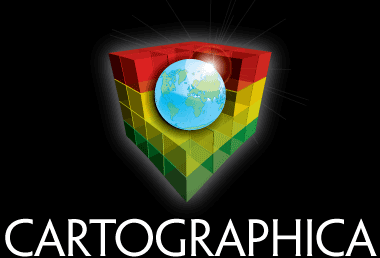Cartographica 1.0
This major feature version contains a wide array of new features and enhancements to existing features.
Changes since PR1
Usage notes
- Trim Map to Area of Features when used on a point layer with more than one point in it will create a Convex Hull and trim to that.
- Count Points in Polygon require that the points actually exist with the boundaries of the polygon, not on any edge. .
- The .mapset file format is actually an OS X "bundle", which means that you can crack it open and look at its internals by using "Show Package Contents" (No, I don't know why Apple chooses to call them bundles in one place and Packages in the finder). If you do peek inside, you'll find that we store most geometric data in .shp/.shx/.dbf files, which can be copied out and opened in other packages that use shape files. All style, map, and other information is encoded in other files (including projection information), so don't expect to just crack open your Cartographica maps and have them look pretty on whatever system you are using.
- Some Mapsets incorporate information by reference instead of by direct inclusion. This has a number of positive side effects (you can change data and it will be recognized when you open Cartographica the next time, large files that you use often don't have to be copied on your hard drive, you can send mapsets over the network without having to send all of the data if your recipient has the same base data), and negative side effects (if you change data that's by-reference, your map will change, if you send data to a colleague and they don't have the base data, you'll have to send it separately, if you throw out the only copy of a particular set of data, your maps will become empty). Cartographica attempts to resolve most of these external references in reasonable ways, but if the data is just unavailable, it's unavailable. To send the complete map, you'll want to "flatten" the file ahead of time (basically change all the by-reference to by inclusion and they'll save all their parts out). Of course, you can do this on a per-layer basis by setting the layer to be included instead of referenced and Cartographica will save the data to the mapset the next time you save. This way, you can still leave large base image data out of the files you send. To "flatten" the file select "Include Layer Data in Mapset" from the Layer menu. Note: you can't ever put it "back" except by removing the layer and re-importing it.
- If you change by-reference data and then save a mapset, you will be asked whether you want to update the original data, save a copy in the mapset, or discard the changes. Be careful when making this decision. When in doubt, do the default and save it to the local mapset, which creates a new copy of the data with your changes, instead of overwriting the by reference data.
- WMS requests are automatically translated to CRS:84 before being sent. This will be matched better in the future, but since most servers provide that form, and since we'll warp the image, it works nicely.
- The Set Style window has a menu for supporting different graphic representations of points. Although it's ugly and not graphically representative, changing the menu selection will update the preview in the window.
Documentation Changes
Known issues
Version 1.0 has the following known issues:
- Updating from PR1 to 1.0 cannot be done automatically. We've changed the update mechanism a bit in PR2 and it should work going forward. In the mean time, please download the software manually from the Cartographica download page.
- When opening an existing Map Layout document, any Map Documents that aren't already open will be opened (intentional) in front of the opening Map Layout window instead of behind it (unintentional).
- Undo for changing color maps in analysis layers is not available if the Color Map palette is the frontmost window.
- Manually edited features cannot be expanded outside of the bounding box of all visible layers. To do this, you'll have to put coordinates in using the Point Inspector.
- The units in the Scale overlay are sometimes cut off.
- The inspector windows float above the About window and the Update windows.
- Trim Map to Feature may leave behind features in other layers that have vertexes matching the vertexes of the feature used for trimming.
- Raw DEM files are imported as 8-bit images.