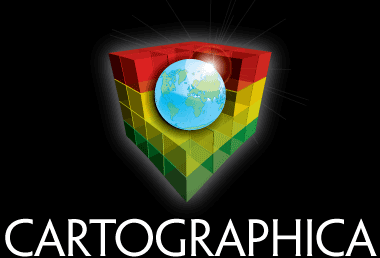Cartographica 1.4.2
Cartographica 1.4.2 is a bug fix and enhancement release for Cartographica 1.4 and contains a number of bug fixes and a few minor feature additions.
Additional information may be found in the release notes for prior bug releases:
OS Compatibility
Cartographica 1.4.2 requires Lion or Mountain Lion (10.7.5 or 10.8.2) or more recent in order to function correctly. We take the process of removing support for older versions of the OS very seriously, but there are many new features that we could not reasonably support on versions prior to 10.7. We have opted not to move to 10.8 as a requirement, due to the lack of support for the popular 2008 MacPros. At this time, customers using OS 10.6 will need to remain on the 1.2 versions of Cartographica, which will be maintained for at least six months. This includes fixing of significant bugs, but does not include the introduction of new features. We will continue to test for basic forward and backward compatibility between the 1.2 versions and the 1.4 versions.
Changes since 1.4.1
Feature Enhancements
- Add Edit > Duplicate And Translate... to create a copy of the selected feature(s) at a specific x,y offset or angle and distance
- More information from the server used to determine what coordinate system to process requests in for WFS requests (making it more likely that the default CRS of the server is downloaded for maximum accuracy)
- Improved interaction with WFS servers running versions 2.0.0 of WFS protocol
- Server information is now re-requested when WFS Information is updated in the panel even if the URL doesn't change
- Add support for using OSM-templates
- Update to latest MrSID (LizardTech) SDK
- Grid layers now have distinctive (and adaptive) grid icon.
- Added default extensions to exported Map files
- Improved built-in geocoding to handle negative address ranges, additional abbreviations, and to better handle whitespace.
- Added Status indicator and cancel for overlay operations.
- Enhanced analysis functions to show more accurate status and be cancelable.
Performance
- Major performance enhancements to Spatial Join and Geometric search operations.
- Layer Search optimization
Bugs Fixed
- Fixed bug which could cause an exception or crash when working with layers that were far out of range
- Fixed major memory leak in polygon layer drawing
- Fixed minor memory leak in importing files with empty M value arrays
- Fixed bug which affected WFS servers that contained GML3 Surface types (GML2 types and GML3 Multisurface types work fine)
- Fixed bug which would caused File Geodatabases to be written out separately for each exported layer in a map
- Fixed bug which would cause crash when NULL or empty points are sent for Voronoi analysis.
- Remove non-working Terraserver links from default WMS servers
- Fix inconsistencies in grid
- Fixed bug where grid layers would scale if synchronize was turned on and either direction was set to automatic. Now synchronize will use the smaller of the two directions if X is set to automatic, and will use the explicit value if X is set to manual.
- Fixed bug in handling polylines that are cut using polygons where the polyline ends exactly on the intersection of 2 or more polygons.
- Fixed bug where palette view of Uberbrowser could be resized inappropriately.
- Fixed bug which caused Trim Map to Extent of Features/Layers not to function correctly.
- Fixed bug that could result in promulgating bad DBF files if they were loaded
- Fixed bug which could cause freezes when there are a large number of fields in a layer with the same pretty name.
- Fixed bug which could cause streets with "Ste" at the beginning of their names to fail to geocode.
- Fixed bug which prevented palette loading of line styles to work correctly. Some line styles now must be loaded by using the option key because they are no longer "fill", but "stroke", which requires the option key.
- Fixed bug which prevented Adobe Illustrator export from handling line styles correctly
- Fixed bug which would cause polygon clipping lines to loop forever on some multipart lines.
- Fixed an exception that could occur when clipping regions and lines
Known issues
Version 1.4.2 has the following known issues:
- Grid labels not showing up
- Grid label sample text can be edited– should just be able to change the text
Notices
Important Bing Maps notice
ClueTrust continues to include Bing Maps for both Geocoding and Live Maps for users covered by Maintenance. As of 7/1/2017, Bing Maps has deprecated the older API that we were using in prior versions of Cartographica. Thus, after 7/1/2017, Bing Maps will only be available on Cartographica 1.4.7+.
Future Compatibility
Coming with the release of version 1.5 of Cartographica, we are expecting to increase the requirements. The likely jump will be to 10.12, due to the visual language change, important OS features in that will allow us to support auto-save in a reasonable way, and the ability to provide scripting in Javascript in addition to AppleScript (see Apple's information on this expansion in the Javascript for Automation note. At this time, we are putting the 1.4 versions into critical maintenance only, which means that they will be receiving bug fixes for crucial bugs through 12/31/17. We will continue to provide access to the older software via our web site (as we have with versions 1.1 and 1.2), and will continue to provide support via our ticketing system to users with active support