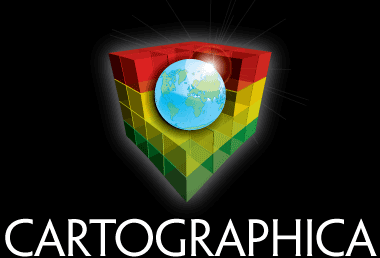Cartographica 1.1.2
Cartographica 1.1.2 is a bug fix and enhancement release for Cartographica 1.1 and contains a number of bug fixes and a few minor feature additions.
Additional information may be found in the release notes for prior bug releases:
We have also added some features (mostly UI changes) since the last version due to input from users and ease-of-use concerns, especially with the Map Layout window.
Of particular importance were a bug in the 10.5 code for handling selection and editing which caused information to come up in the wrong place on the screen, a printing problem from the standard map view that would cause a blank page to be printed, and a bug in our undo handling code for the Map Layout that caused Map Layout editing to be fragile (even if you were not using Undo directly).
In the Map Layout UI, we have now added a tool bar and you can now add new items to the Map Layout window by clicking on the relevant tool in the tool bar and then dragging a new box in the window. We hope this will improve the workflow substantially. Note: for Scale, Legend, and Compass, you must have a map selected at the time you create the new element for it to show up correctly.
We have also made a number of performance and stability fixes in this release.
OS Compatibility
This is the last planned release before version 1.2, the next feature release. Version 1.2 will require Snow Leopard and will be Intel only. Clearly, we will release a 1.1.3 as necessary to fix critical bugs in 1.1.2 prior to the release of 1.2. For more information on the 1.2 transition and information on the 1.2 beta program once it begins, please watch our blog.
Changes since 1.1.1
Map Layout Changes
- Add drag-to-create in Map Layout window
- Add toolbar to Map Layout window
- Add delete item to contextual menu in Map Layout View
Other Changes
- Numeric data being joined with numeric data that is typed as text will now correctly join
- Speed up drawing of very large, unfiltered layers
- Dramatic speedup in Kernel Density analysis. Normal KDM now 10-100x faster
- Significantly improve performance of zooming and style change redraws
- Significant speed boost when creating polygon unions with large # of polys (up to 100x for very large groups of polygons)
- Add support for GH625
- Add support for keyboard navigation around points in edit mode. Hold Alt/Option to move through the points using the right arrow (clockwise) and left arrow (counter clockwise). Hold shift and Alt/Option to extend the selection in each direction as above.
- Change OSGB to use correct datum for export translations
- Remove Map tooltip as it interferes with display of data tooltips
Bugs Fixed
- Fix bug in KDM that would cause some kernels to be squared off instead of operating to their full radius on some corners
- Fix bug that would cause crashing if non-RGB colors were used in some instances (background color, edit background color, and AI export).
- Fix bug which would cause a crash when creating a buffer around a feature with no points
- Fix recently introduced bug that caused distribution to fail in the Style Editor
- Fix bug wherein newly created polygon and line features don't have their part count set to 1, which would cause strange effects
- Fix crashing bug on saving newly-created polygons or lines
- Fix occasional apparent hang while waiting for drawing code to catch up
- Fix 10.5-only bug in selection and editing causing areas to appear offset when used at full resolution
- Fix bug in printing from MapView where no printing would result.
- Correct problem where exporting an integer column might show up as a REAL when exporting to some GDAL exporters
- Fix 2.5D vs. 2D export and import problems with certain GDAL vector file types
- Fix clark80 (clrk80) definition
- Fix bug which caused zoomToFeature to zoom to the whole layer when in edit mode if the feature being edited and the map CRS differ
- Fix handling of MapInfo files so that they use multipoint for multipoint instead of flattening the points out.
- Fix bug in NMEA/Sony code that could cause a crash under certain error conditions
- Fix alignment issue in 64-bit code
- Fix bug that can result in incorrect projected bounding boxes on entities whose geometries have changed.
- Fix bug which causes crashes adding new objects to Map Layout after a layout has been printed
- Fix bug which occurs when removing certain objects from Map Layout windows, resulting in a console message
- Fix 10.6-specific drag-and-drop problem for adding maps to Map Layout view
- Fix an undo stack error that would cause spurious console messages
- Fix small bug which caused "Undo Change Print Info" to be on the undo stack when opening a new Map Layout window
- Fix a bug that can occur with some third-party system extensions when using Map Layout
- Remove Spurious undo manager calls (related to various MapLayout crashes)
- Ruler in Map Layout now correctly reflects the zero point on the imageable page
- Reduce flashing when adding/removing/moving objects from Map Layout
- Map Layout view menus that allow selection of maps now correctly disable menu items of unacceptable maps.
- Map Not Found message is now centered in the view
- Remove spurious error messages when creating new map representation in Map Layout
- Make sure that Add Compass is only available when a map selection is set in the Map Layout